TFrameStand: Added component editor
I’ve added a component editor to TFrameStand.
You can now preview your stands without having to run the application each time!
Simply double-click on the TFrameComponent and a form will popup. You can choose a Stand from the available ones (read from the TStyleBook, if any provided) and test both Show and Hide.
Obviously I have provided a test TFrame you can use as a placeholder for your actual TFrame descendant classes.
Here is how it looks like:
Enjoy! 😉
PS: if you are interested in TFrameStand please remember I am listed for a session in the upcoming CodeRage X (on thursday, 9 am PDT).
PPS: more enhancements to the component editor will come soon!
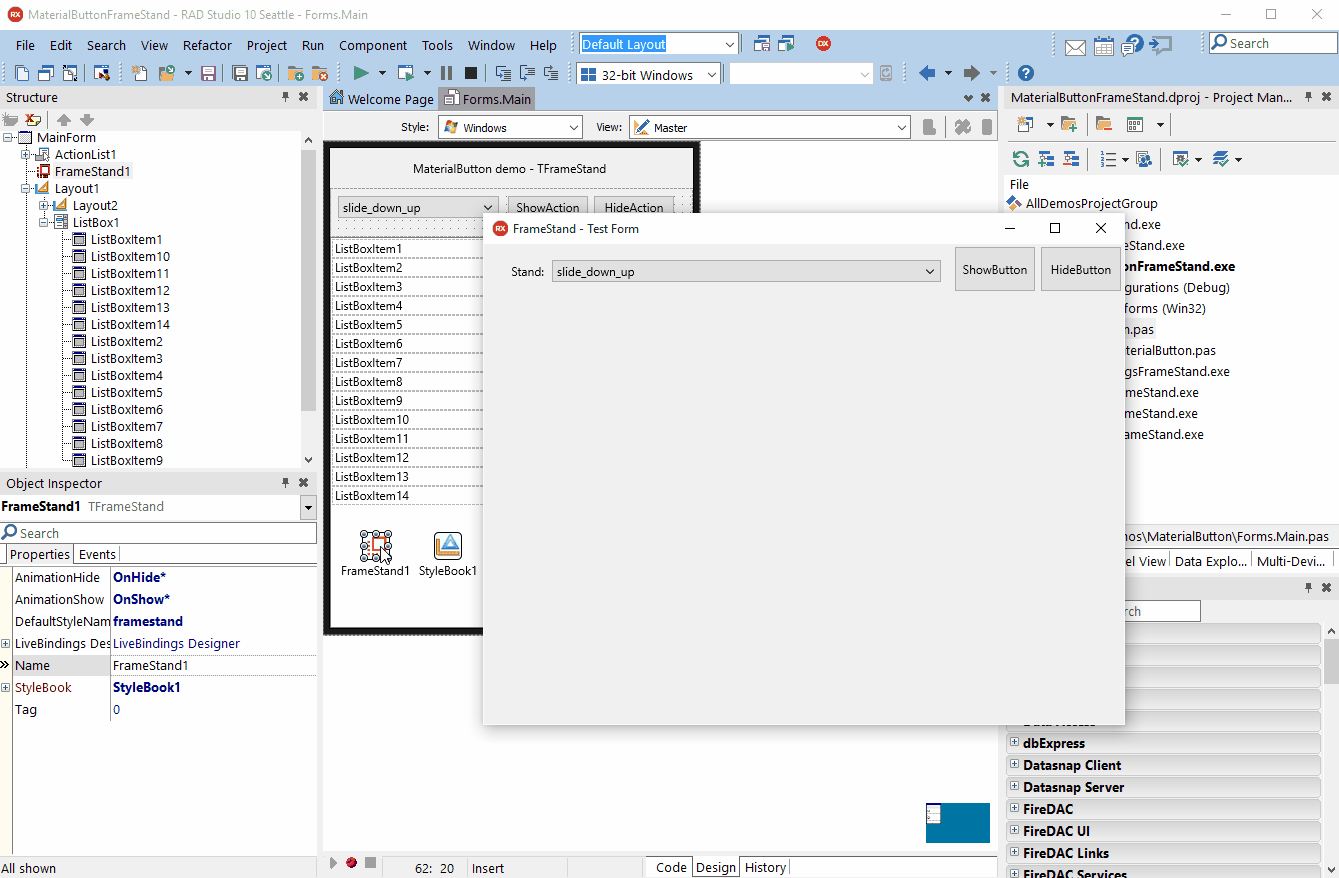
Dear Andrea,
yesterday I watchd your CodeRageX session, that was great.
Thank you very much for this nice component.
I wonder why you have choosen TFrame as base for the views, and not TForm ?
Has TFrame maybe less footprint ?
How do you manage to reduce memory footprint in mobile apps, I understood that you create the Frames but only remove them on App destroy.
Wouldn’T it be necessary to create/destroy each Frame when it comes into visibility ?
I already had some issues with the memory footprint on iOS, they don’t allow too many Frames that kept in memory.
Do you have any proposal howto handle this best ?
Rollo
Rollo
Hi, I’ve chosen TFrame vs TForm mainly because I started developing this component for mobile development. I am considering adding TForm support too (may be useful for desktop applications).
About memory management: when you call the TFrameStand.New method, you are asking the component to build a new instance of T (and of course of a stand object). It will return a TFrameInfo instance that you can use to Show, Hide and Close the FrameStand.
If you call Close, everything will be destroyed (both the Stand and the TFrame instance).
So you can manage the lifetime of your frames as you prefer!
For the records, there is also another method, TFrameStand.Use, that lets you show an existent frame instance through TFrameStand.
HTH and thanks for the kind words!